Brother QL-600 Desktop Label Printer
- Model #:
- QL600 QL600Brother
The Brother QL-600 Desktop Label Printer prints paper or film labels up to ~2.4 inches (62 mm) wide for your home, home office or small office. See full product description

Tape type
DK

Max. tape width
62mm - 2.4"

Connectivity
PC

Cutter type
Automatic

Power Supply
AC Power Cord
Product Description
The Brother QL-600 Label Printer offers an economical way to print paper or film labels up to ~2.4 inches (62 mm) wide. Great for home or home/small office needs, create labels for file folders, envelopes, ID labels and more, or produce professional mailing and shipping labels, small signage and banners up to 3 feet long. Print on pre-sized labels or use its built-in automatic cutter to create custom-sized labels using onvenient drop-in continuous rolls for almost any task. Connects to both PC and Mac computers with the included USB cable and can print up to 44 labels/minute1. Offering high-resolution output with up to 300 x 600 dpi - perfect for producing legible barcodes, images and logos.
To learn more about the 'Brother QL-600 Desktop Label Printer', download the brochure here.
Main Features
- Affordable up-front price
- Many different label sizes to choose from
- Change label rolls quickly and easily
- Create labels in seconds with the Free P-touch Editor Software
- Built-in auto cutter
- Delivers high-resolution printing
- Comes with virtually everything you need to get started
- At Your Side Support
Cost effective, high quality label printing
With print speeds up to 44 labels per minute, this label maker quickly prints high-resolution film and paper labels. Able to print up to 2.4 wide it produces labels with sharp text, graphics and barcodes suitable for envelopes, packages, file folders, and more.

Many different label sizes to choose from
Brother's offering of labels includes continuous length rolls and a wide variey of pre-sized die-cut labels. Continuous length tapes can be cut to your exact size requirements, while pre-sized labels come in standard popular sizes and formats and have rounded corners and easy-peel backings that make label application quick and easy, even when a lot of labels are needed for big labelling jobs.

Change label rolls quickly and easily
All Brother DK label rolls come on a label spindle. All you have to do is drop in your roll, feed it into the printer then close the top cover. It takes just seconds and ensures the labels are installed correctly, every time.

Enjoy endless design options
with P-touch Editor Software
Brother's easy to use, free editing software gives you the opportunity to fully customize your labels. Available for Windows and Mac, P-touch Editor lets you import existing graphic files and use the included enhanced symbols or clip-art files to create logos or custom art to quickly create labels just the way you want them.
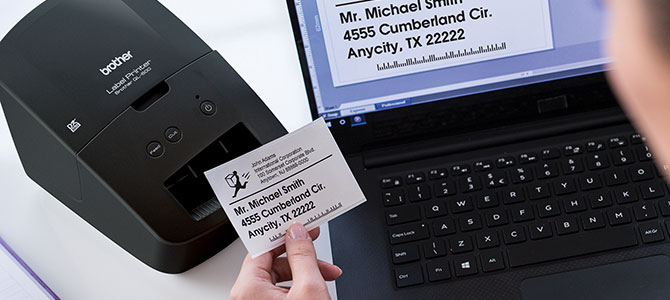
| Database Printing | Yes |
| Vertical Printing | Yes |
| Printing Method | Direct Thermal |
| Barcodes (connected to computer) | Codabar (NW-7),Code 128,Code 39,Data Matrix,EAN-13,EAN-8,GS1 DataBar (RSS),ISBN-2 (EAN13 AddOn2),ISBN-5 (EAN13 AddOn5),ITF (I-2/5),Laser Barcode,MaxiCode,Micro QR Code,PDF-417,POSTNET,QR Code,UCC/EAN-128,UPC-A,UPC-E |
| Mirror Printing | Yes |
| Rotate Printing | Yes |
| Barcode Printing | Yes |
Carton Contents
| Carton Dimensions (W" x D" x H") | 184mm x 264mm x 238mm |
| Carton Weight | 2 kg |
| Carton Contents | USB Cable, AC Power Cord, Documentation, Starter roll: DK-2205 2.4" Continuous Length Paper Tape (26.2 ft.) |
Copy
| Multiple Copies | Up to 9999 copies |
Other
| Max. Label Length (Feet) | 3' |
| Tape Sizes | Die-cut and Continuous |
| Warranty | 2-Year Limited Warranty |
| Unit Dimensions (W" x D" x H") | 128 mm x 221 mm x 153 mm |
| Unit Weight | 1.1 kg |
| Interface(s) | USB (1.1 or 2.0) |
Hardware Features
| Cutter | Auto |
| Max. Resolution (dpi) | 300 x 600 dpi (Superfine Mode) |
Software Features
| Database File Compatibility | Mac® CSV, TXT,Windows® CSV, TXT, MDB, XLS |
| Software Included | P-touch Address Book 1.2 for Windows®,P-touch Editor 5.1 for Mac®,P-touch Editor 5.1 for Windows® |
| Printer Driver Compatibility | Windows®,Mac® |
| PC Connectable | Yes |
| Date/Time Stamp | PC Generated |
Labels, Tapes & Ribbons
Brother DK-1201 Standard Address Paper Labels (400 labels) - 1.1" x 3.5" (29 mm x 90.3 mm)
- Item #:
- DK1201
Brother DK-1202 White Shipping Paper Labels (300 Labels) - 2.4" x 3.9" (62 mm x 100 mm)
- Item #:
- DK1202
Brother DK-1204 Multi-Purpose Paper Labels (400 Labels) - 0.66" x 2.1" (17 mm x 54.3 mm)
- Item #:
- DK1204
Brother DK-1209 Small Address Paper Labels (800 Labels) - 1.1" x 2.4" (28.9 mm x 62 mm)
- Item #:
- DK1209
Brother DK-1208 Large Address Paper Labels (400 Labels) - 1.4" x 3.5" (38 mm x 90.3 mm)
- Item #:
- DK1208
Brother DK-2205 Black/White Continuous Length Paper Tape - 2.4" x 100' (62 mm x 30.4 m)
- Item #:
- DK2205
Brother DK-2210 Black/White Continuous Length Paper Tape - 1.1" x 100' (29 mm x 30.4 m)
- Item #:
- DK2210
Brother DK-4205 Black/White Removable Continuous Length Paper Tape 2.4" x 100' (62 mm x 30.4 m)
- Item #:
- DK4205
Brother DK-4605 Black/Yellow Removable Continuous Length Paper Tape - 2.4" x 100' (62 mm x 30.4 m)
- Item #:
- DK4605

Downloads & Documents
Downloads & Drivers
Get Downloads & Drivers for this Product from the Brother Solutions Centre
Find Downloads & DriversManuals & Documents
Get Downloads & Drivers for this Product from the Brother Solutions Centre
Download Manuals & DocumentsProduct Brochure
Everything you want to know about your product is available in PDF.
Download Product BrochureDownloads & Documents
Downloads & Drivers
Get Downloads & Drivers for this Product from the Brother Solutions Centre
Find Downloads & DriversManuals & Documents
Get Downloads & Drivers for this Product from the Brother Solutions Centre
Download Manuals & DocumentsProduct Brochure
Everything you want to know about your product is available in PDF.
Download Product BrochureWarranty
2-Year Limited Warranty
Return Policy
You can return any Brother machine purchased on brother.ca within 30 days of purchase as long as it’s unopened, intact and has a valid Return Material Authorization (RMA) number.* Contact us so that we can assess the best solution for you, either by providing you with a different machine, helping with the setup or issuing an RMA. Any shipping costs are at your expense. However, if we determine that the machine is defective—or if we’re otherwise responsible—we’ll be happy to arrange a pickup at our expense. Once we’ve inspected the return, we’ll refund your credit card.
If your machine was not purchased from brother.ca, simply let us know and we’ll do our best to find a solution.
To contact us through Ask a Question click here: https://support.brother.ca/app/ask







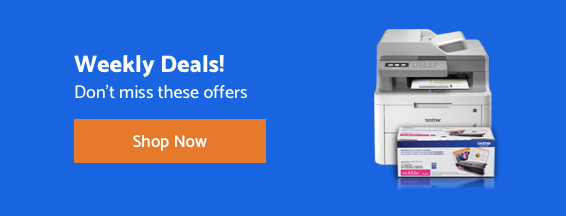
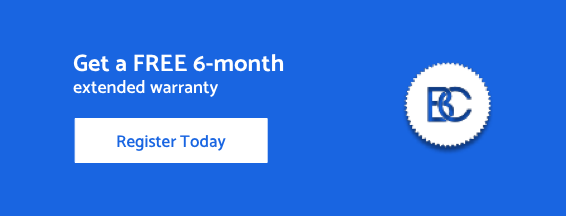









 Your product has been registered
Your product has been registered
 6-month extended warranty.
6-month extended warranty.





