

Brother MFC-J4335DW INKvestment Tank All-in-One Colour Inkjet Printer
Brother INKvestment Tank MFC-J4335DW All-in-One Colour Inkjet Printer
- Model #:
- MFCJ4335DW MFCJ4335DWBrother
The perfect business partner for your daily operations, the Brother MFC-J4335DW all-in-one colour inkjet A4 printer delivers more with functions like print, copy, scan and fax, plus the available Refresh EZ Print subscription. Perfect for home, home office or side hustle use, enjoy flexible wireless ... See full product description

Colour
Print/Copy/Scan/Fax

Paper Capacity
150-sheet paper tray
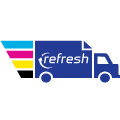
Print subscription
Start printing with a commitment-FREE trial

Speed
Up to 19 ppm colour/20 ppm black
Product Description
Discover the perfect business partner for your daily operations in your home, home office or for your side hustle. The Brother MFC-J4335DW all-in-one colour inkjet A4 printer is the more than more ink printer that’s built to perform. Business features and functions include an intuitive 1.8″ colour touchscreen display, 2-sided printing, a 20-sheet auto document feeder and a letter-sized colour flatbed scanner. This machine copies, scans and faxes plus prints using fast print speeds. Flexible connectivity lets you work anytime, anywhere, even wirelessly so you can copy and print from mobile devices at the swipe of a screen. And, with the Brother Mobile Connect app, added convenience is at your fingertips. Goodbye, running out of ink where you least expect it. With Brother’s high-capacity ink cartridges and the unique page gauge technology, you know exactly how much ink is left in your cartridges to enjoy uninterrupted printing for up to a year. What’s more, the MFC-J4335DW is compatible with Brother’s Refresh EZ Print Subscription Service and qualifies for ink reordering plans based on your printing needs. Now that’s what we call “more.”
To learn more about the 'Brother INKvestment Tank MFC-J4335DW All-in-One Colour Inkjet Printer', download the brochure here.
Main Features
- Never worry about running out of ink again! Brother’s Refresh EZ Print Subscription Service members get ink delivered straight to their door, right when they need it.
- More uninterrupted printing. Up to 1 year of printing with the INKvestment Tank’s high-capacity in-box ink cartridges (approximately 150 pages/month).
- More impact. Print vibrant graphics, pictures and more.
- More applications. Use the INKvestment Tank for personal and home office use and for your side hustle.
- More flexibility. Stay connected with flexible options including Wireless, Wireless Direct, and USB connectivity.
- More speed. Print speeds up to 20 ppm black/19 ppm colour—never miss a beat.
- More versatile paper handling. Features a 150-sheet paper capacity and a 20-sheet ADF.
- More convenience. Enjoy printing and copying from your phone or tablet with mobile device compatibility or use the intuitive 1.8″ colour touchscreen display.
- More features. Scan using the colour flatbed scanner (up to 8.5″ x 11″ documents).
- More ease of use. The Brother Mobile Connect App offers easy onscreen menu navigation for printing, copying, and scanning.
- More peace of mind. 2-year limited warranty included for added assurance.
INKvestment Tank All-in-One Colour Inkjet Printer
Say goodbye to running out of ink when you least expect it! More value. More features. More security. Now that’s what we call "more."
Exceptional print quality and uninterrupted printing
The Brother MFC-J4335DW provides users with amazing convenience, uninterrupted printing, and sensational savings! Get up to 1 year of ink with just the 4 cartridges provided in-box.*
*Based on average monthly print volumes of approximately 150 pages at 60% black pages/40% colour pages in accordance with ISO/IEC 24711 using 4 cartridges provided in-box.

Spend less to print more
Thanks to our ink tank system, you can extend your savings with a high-yield replacement INKvestment Tank cartridge, right up to the last drop. And because the ink is transferred to the printer’s tank, it won’t dry up. This helps reduce the loss of ink and therefore, frequent cartridge changes.

Print with confidence using Page Gauge
Help take the guesswork out of ink replacement with Brother Page Gauge, a visual, numerical way to know the amount of ink you've used and how much is left. Check ink levels directly from the printer's LCD display or use the free Brother Mobile Connect app to check from virtually anywhere using your mobile device.

Advanced connectivity options for all your printing needs
Customize your printing experience with an array of connection options including built-in wireless*, Wi-Fi Direct®, local connection to a single computer via USB interface. It also works with Alexa.
*Requires connection to a wireless network. Brother Mobile Connect and Brother iPrint&Scan free app download are not available in all countries.

-
What are the Brother MFC-J4335DW dimensions?
The dimensions of the printer are 17.1" (W) x 14.1" (D) x 7.1" (H) and weighs 17.6 lbs. Expect nothing less than “more” with this compact model that keeps up with your printing needs without taking up too much desk space.
-
What paper sizes fit in the Brother MFC-J4335DW?
This printer features a letter-size paper print output only.
-
How does the Brother MFC-J4335DW compare with other INKvestment Tank printers?
The MFC-J4335DW is perfect for everything from school projects to at-home and office printing needs. The enhanced colour graphics, reengineered ink for both colour and black-and-white printing, and ADF paper feeder deliver crisp, vivid outputs, making it a great choice for printing photos and colour documents.
-
What is the price to refill ink in the MFC-J4335DW printer?
Choose from a wide range of ink cartridges that best suit your printing requirements. Brother offers ink yields that range from standard to high-yield capacity. The high-yield cartridges in the LC406XL range are valued between $78.99 and $86.99, delivering up to 6,000 pages printed in black and 5,000 pages in colour. The standard-yield LC406 range is valued between $31.99 and $43.99, delivering up to 3,000 pages printed in black and 1,500 pages in colour.
-
What are the main features of the MFC-J4335DW printer?
The MFC-J4335DW is an all-in-one printer that prints, copies, scans, and faxes. It features print speeds up to 20 pages per minute (ppm) in black and 19 ppm in colour, so you’ll never miss a beat. Compact but mighty, it has a 150-sheet letter-size paper capacity and a 20-sheet ADF.
-
Can the MFC-J4335DW printer connect to my mobile devices (phone, tablet)?
Enjoy printing and copying from your phone or tablet with mobile device compatibility or use the intuitive 1.8″ colour touchscreen display. Stay connected with flexible options including Wireless, Wireless Direct, and USB connectivity. What’s more, the Brother Mobile Connect App offers easy onscreen menu navigation for printing, copying, and scanning.
-
Can the MFC-J4335DW printer print on other material than paper?
The MFC-J4335DW only prints on paper.
Ink
Brother Genuine LC406XLCS High-Yield Cyan Ink Cartridge
- Item #:
- LC406XLCS
Brother Genuine LC406XLCS High-Yield Cyan Ink Cartridge
- Item #:
- LC406XLCS
Brother Genuine LC406XLMS High-Yield Magenta Ink Cartridge
- Item #:
- LC406XLMS
Brother Genuine LC406XLMS High-Yield Magenta Ink Cartridge
- Item #:
- LC406XLMS
Brother Genuine LC406XLYS High-Yield Yellow Ink Cartridge
- Item #:
- LC406XLYS
Brother Genuine LC406XLYS High-Yield Yellow Ink Cartridge
- Item #:
- LC406XLYS
Supplies & Accessories

Brother INKvestment Tank MFC-J4335DW All-in-One Colour Inkjet Printer
Model #: MFCJ4335DW
Not Your Product ?Downloads & Documents
Downloads & Drivers
Get Downloads & Drivers for this Product from the Brother Solutions Centre
Find Downloads & DriversManuals & Documents
Get Downloads & Drivers for this Product from the Brother Solutions Centre
Download Manuals & DocumentsProduct Brochure
Everything you want to know about your product is available in PDF.
Download Product BrochureBrother INKvestment Tank MFC-J4335DW All-in-One Colour Inkjet Printer
Model #: MFCJ4335DW
Not Your Product ?Downloads & Documents
Downloads & Drivers
Get Downloads & Drivers for this Product from the Brother Solutions Centre
Find Downloads & DriversManuals & Documents
Get Downloads & Drivers for this Product from the Brother Solutions Centre
Download Manuals & DocumentsProduct Brochure
Everything you want to know about your product is available in PDF.
Download Product BrochureWarranty
2-Year Limited Warranty
Return Policy
You can return any Brother machine purchased on brother.ca within 30 days of purchase as long as it’s unopened, intact and has a valid Return Material Authorization (RMA) number.* Contact us so that we can assess the best solution for you, either by providing you with a different machine, helping with the setup or issuing an RMA. Any shipping costs are at your expense. However, if we determine that the machine is defective—or if we’re otherwise responsible—we’ll be happy to arrange a pickup at our expense. Once we’ve inspected the return, we’ll refund your credit card.
If your machine was not purchased from brother.ca, simply let us know and we’ll do our best to find a solution.
To contact us through Ask a Question click here: https://support.brother.ca/app/ask



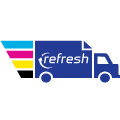




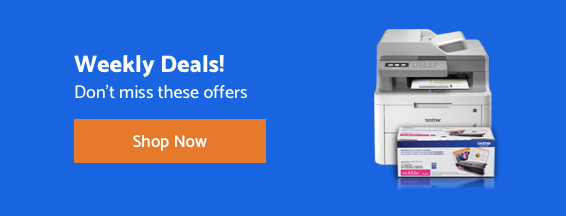
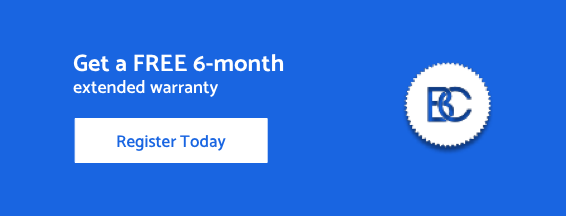









 Your product has been registered
Your product has been registered
 6-month extended warranty.
6-month extended warranty.





