Preview Date:
Price List:
Show
Whether you use them to print, copy, scan or fax, our digital multifunctions offer high quality laser colour printing. Perfect for any home or business needs!

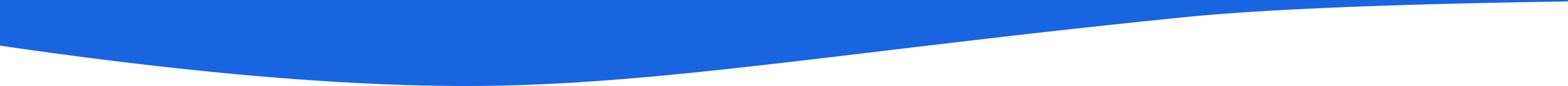
Usage Type
Duplex Printing
Duplex Scanning
Functions
Print Technology
Standard Paper Capacity
Max. B&W Print Speed
Max. Colour Print Speed
Print Resolution (max. dpi)
Price
Model # : MFCL3780CDW
MFCL3780CDW
The Brother MFC-L3780CDW all-in-one digital colour printer offers printing at up to 31 ppm1, single-pass duplex copy and scan, wireless2 connectivity and NFC, plus the available Refresh EZ Print subscription. View Details

Colour
Print/Copy/Scan/Fax

Paper Capacity
250-sheet paper tray
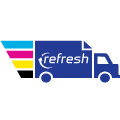
Print subscription
Start printing with a commitment-FREE trial

Speed
Up to 31 ppm colour/black
Model # : HLL3300CDW
HLL3300CDW
The Brother HL-L3300CDW digital colour printer with flatbed scan glass delivers full-colour, plus black and white laser-quality printing at up to 19 ppm1, and wireless2 and mobile device compatibility3, plus the available Refresh EZ Print subscription. View Details

Colour
Print/Copy/Scan

Paper Capacity
250-sheet paper tray

Speed
Up to 19 ppm colour/black
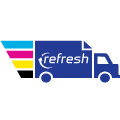
Print subscription
Start printing with a commitment-FREE trial
Model # : MFCL8905CDW
MFCL8905CDW
With flexible paper handling, fast print speeds and bold output, the user-friendly Brother MFC‐L8905CDW is ideal for workgroups with higher print volumes. Enjoy advanced security features, a 7” colour touchscreen, mobile device printing and scanning and more. View Details

Speed
Up to 33 ppm colour/black

Colour
Print/Copy/Scan/Fax

Paper Capacity
250-sheet paper tray
Model # : MFCL3720CDW
MFCL3720CDW
The Brother MFC-L3720CDW Refresh-ready digital colour printer with copy, scan, and fax quickly produces laser-quality documents and offers printing at up to 19 ppm1, wireless2 and mobile device3 compatibility, and advanced security. 1. Based on one-sided printing. 2. Requires connection to a wireless network. 3. Free app download and wireless connection required. Compatibility may vary based on device and operating system. View Details

Colour
Print/Copy/Scan/Fax

Paper Capacity
250-sheet paper tray
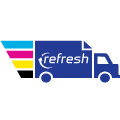
Print subscription
Start printing with a commitment-FREE trial

Speed
Up to 19 ppm colour/black
Model # : MFCL8610CDW
MFCL8610CDW
With advanced duplex printing and wireless networking, this business colour laser multifunction is ideal for office and small workgroups with higher print volumes. View Details

Speed
Up to 33 ppm colour/black

Colour
Print/Copy/Scan/Fax

Connectivity
Wireless 802.11b/g/n, Gigabit Ethernet, USB
Model # : MFCL8900CDW
MFCL8900CDW
With advanced duplex printing and wireless networking, this business colour laser all-in-one is ideal for office and small workgroups with higher print volumes. View Details

Speed
Up to 33 ppm colour/black

Colour
Print/Copy/Scan/Fax

Connectivity
Wireless 802.11b/g/n, NFC+, Gigabit Ethernet, USB
Model # : MFCL8895CDW
MFCL8895CDW
The MFC-L8895CDW colour laser all-in-one workgroups has a 5 colour touchscreen display and includes 4,500 pages of toner. It delivers fast, affordable printing, scanning, flexible paper handling, advanced security features and mobile device printing. View Details

Colour
Print/Copy/Scan/Fax

Speed
33 ppm

Connectivity
Wi-Fi, Ethernet, NFC, USB

Paper Capacity
Max 1,300-pg optional input, 50-pg ADF
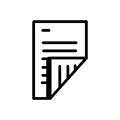
2-sided
2-sided printing/copy/scan/fax
Model # : MFCL3765CDW
MFCL3765CDW
The Brother MFC-L3765CDW digital colour printer offers copy, scan, and fax plus an in-box page yield of 3,0001 (black) laser-quality pages. Enjoy print speeds at up to 27 ppm2, wireless3 and mobile device4 compatibility, and advanced security, plus the available Refresh EZ Print subscription. View Details

Colour
Print/Copy/Scan/Fax

Speed
Up to 27 ppm colour/black
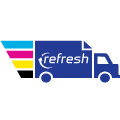
Print subscription
Start printing with a commitment-FREE trial

Paper Capacity
250-sheet paper tray
Model # : MFCL9670CDN
MFCL9670CDN
With advanced security features, flexible paper handling, fast print speeds and bold output, the user-friendly Brother MFC-L9670CDN is ideal for mid to large‐sized workgroups. Enjoy flexible connectivity, a 7” colour touchscreen, mobile device printing and scanning and more. View Details

Speed
Up to 42 ppm colour/black

Connectivity
5GHz - requires installation, Gigabit Ethernet, USB

Paper Capacity
620-sheet paper capacity
Model # : MFCL9570CDW
MFCL9570CDW
The MFC-L9570CDW delivers cost-efficient output, prints and copies up to 33 ppm and offers advanced security features, flexible paper handling, colour scanning, legal-size document glass, auto duplex printing, Ethernet/wireless networking and a 7" colour touchscreen. View Details

Paper Capacity
300-sheet paper capacity

Speed
Up to 33 ppm colour/black

Colour
6,500-page yield
Model # : MFCL8395CDW
MFCL8395CDW
The Brother MFCL8395CDW digital colour all-in-one printer delivers fast, affordable colour and black output, versatile paper handling, flexible connectivity, and mobile device printing.1 It also offers Triple Layer Security features to safeguard your business. 1 May require download. Compatibility may vary by device or operating system. Wireless connection may be required. View Details

Colour
Print/Copy/Scan/Fax

Paper Capacity
250-sheet paper tray

Speed
Up to 31 ppm colour/black
Model # : MFCL9610CDN
MFCL9610CDN
With advanced security features, flexible paper handling, fast print speeds and bold output, the user-friendly Brother MFC-L9610CDN is ideal for mid to large‐sized workgroups. Enjoy flexible connectivity, a 7” colour touchscreen, mobile device printing and scanning and more. View Details

Speed
Up to 42 ppm colour/black

Paper Capacity
620-sheet paper capacity

Connectivity
Gigabit Ethernet network and optional dual band wireless module

Colour
Print/Copy/Scan/Fax
Model # : 9670LT34BUND
9670LT34BUND
The Brother 9670LT34BUND bundle includes a MFCL9670CDN Enterprise Colour Laser All-in-One and a LT340CL Lower Paper Tray. It offers fast print speeds, bold colour output, flexible connectivity, triple layer security and scalable paper handling for mid- to large-sized workgroups. View Details

Speed
Up to 42 ppm colour/black

Paper Capacity
1,120-page total capacity

Connectivity
5GHz - requires installation, Gigabit Ethernet, USB
Model # : 9670LTT40TC41BUND
9670LTT40TC41BUND
The Brother 9670LTT40TC41BUND bundle includes a MFCL9670CDN Enterprise Colour Laser All-in-One and a TT4000 Tower Tray with Stabilizer. It offers fast print speeds, bold colour output, flexible connectivity, triple layer security and scalable paper handling for mid- to large-sized workgroups. View Details

Speed
Up to 42 ppm colour/black

Paper Capacity
2,700-page total capacity

Connectivity
5GHz - requires installation, Gigabit Ethernet, USB
Model # : MFCL3750CDW
MFCL3750CDW
This digital colour all-in-one multifunction centre is reliable and packed with features. View Details

Colour
Print/Copy/Scan/Fax

Speed
25ppm

Connectivity
Wi-Fi, Ethernet, USB

Paper capacity
250-pg input
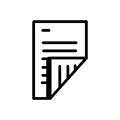
2-sided
2-sided printing
An all-in-one printer, also called a multifunction printer (MFP), is a versatile device that combines multiple functions into a single unit. Generally, an all-in-one printer includes the following capabilities:
• Print: Produce high-quality colour prints, usually via wireless connection from your computer or mobile device.
• Copy: Make physical copies of documents quickly and easily, maintaining the quality of the original.
• Scan: Digitize documents and photos, allowing you to store or share them electronically.
• Fax: Send and receive faxes easily and securely, ensuring reliable communication.
These multifunction printers are designed to save space, reduce equipment costs, and streamline various office tasks, making them ideal for both home and office environments.
Selecting the right all-in-one colour laser printer is important to fit your needs. It will enhance your productivity and ensure that you have all the necessary tools at your disposal. Here are some key aspects to consider when making your choice:
• Print speed: Take into consideration the number of pages per minute (PPM) the printer can handle. If you’re running a busy office where documents need to be printed frequently and quickly, a printer with a high PPM (e.g., 30 PPM or more) would be ideal. This ensures efficiency and minimizes waiting time.
• Print quality: You also want to take a look at the printer’s resolution, measured in DPI (dots per inch). If your work involves printing detailed coloured graphics, images, or professional documents, you will want the printer to ensure sharp and clear prints. In that case, look for printers with high resolution; for example, 1,200 DPI would be beneficial. This ensures that your prints are of the highest quality, reflecting professionalism.
• Connectivity options: Check for various connectivity options such as Wi-Fi, Ethernet, USB, and mobile printing capabilities (e.g., Apple AirPrint, Google Cloud Print). If you need to print directly from your smartphone or tablet, mobile printing capabilities are a must. Wi-Fi and Ethernet options allow for seamless integration into your office network, enabling multiple users to print without hassle.
• Multifunction capabilities: Consider additional functionalities that enhance the multifunction’s versatility. Look for features like double-sided scanning, automatic document feeders (ADF), and high-resolution scanning options. These can save time and improve efficiency, making your office tasks more convenient. Assess your specific needs to determine which functionalities will benefit your workflow the most.
When considering budget, it’s important to evaluate both the initial cost and the long-term costs of the printer. While the initial purchase price is significant, the overall expenses should also be taken into account, including the cost of toner cartridges, maintenance, and potential repairs.
Additionally, look for energy-efficient models to save on electricity bills over time. ENERGY STAR-certified printers are a good option.
Lastly, check the warranty period and the availability of customer support. A good warranty and reliable support can curb costs in the long run.
An all-in-one printer offers multiple functions, including printing, scanning, copying, and faxing, in a single device. A regular printer, on the other hand, typically only prints documents. All-in-one printers are more versatile and can handle a wider range of tasks, making them more efficient for various needs.
All-in-one printers can be worth it, depending on your needs. They offer the convenience of printing, scanning, copying, and faxing in one device, which can save space and reduce costs. However, if you only need basic printing capabilities, a regular printer might be more cost-effective for you.


Access Your Account Dashboard
Sign in here!
Forgot your Password?
Resetting your password is easy!
Enter your email address below. We'll send you an email with a link to reset your password.
Sign up with Brother Canada
Get the latest updates on our products!

Welcome to Brother Canada!
You're shopping from a location where delivery is currently unavailable (Nunavut, Northwest Territories, Yukon).
If you a shipping address in one of the provinces below, please select it to continue with your online purchase.
Otherwise, you can continue browsing to find a retailer, get info about Brother products, contact Customer Care and explore creative projects.
Bienvenue à Brother Canada!
Vous magasinez à partir d'un endroit à l'extérieur de notre territoire de livraison (Nunavut, Territoires du Nord-Ouest, Yukon).
Si votre adresse de livraison se trouve dans l'une des provinces suivantes, veuillez la sélectionner pour poursuivre vos achats en ligne.
Sinon, vous pouvez ignorer cette étape pour trouver un détaillant, vous renseigner sur les produits Brother, communiquer avec le Service à la clientèle et découvrir des projets de création.
 6-month extended warranty.
6-month extended warranty.





 6-month extended warranty.
6-month extended warranty.




 Your product has been registered
Your product has been registered
 6-month extended warranty.
6-month extended warranty.





View the Terms & Conditions of the Brother Care Program. To update your email preferences, visit My Preferences.
Back to My Account Your product has been registered
Your product has been registered
 6-month extended warranty.
6-month extended warranty.





View the Terms & Conditions of the Brother Care Program. To update your email preferences, visit My Preferences.
Back to My Account Your product has been registered
Your product has been registered
 6-month extended warranty
6-month extended warranty





 Your product has been registered
Your product has been registered
 6-month extended warranty.
6-month extended warranty.





 Your product has been registered
Your product has been registered





View the Terms & Conditions of the Brother Care Program. To update your email preferences, visit My Preferences.
Back to My Account Your product has been added to your cart
Your product has been added to your cart
 6-month extended warranty
6-month extended warranty





 Your product has been added to your cart
Your product has been added to your cart
 6-month extended warranty.
6-month extended warranty.





View the Terms & Conditions of the Brother Care Program. To update your email preferences, visit My Preferences.
Continue Shopping Your product has been added to your cart
Your product has been added to your cart





 Your product has been added to your cart
Your product has been added to your cart





View the Terms & Conditions of the Brother Care Program. To update your email preferences, visit My Preferences.
Continue Shopping Your product has been registered
Your product has been registered





Get 30% off Genuine Brother supplies with any printer purchase when you buy now.
Use Promo Code now and save! *
*Promo code can’t be combined with any other promotion.